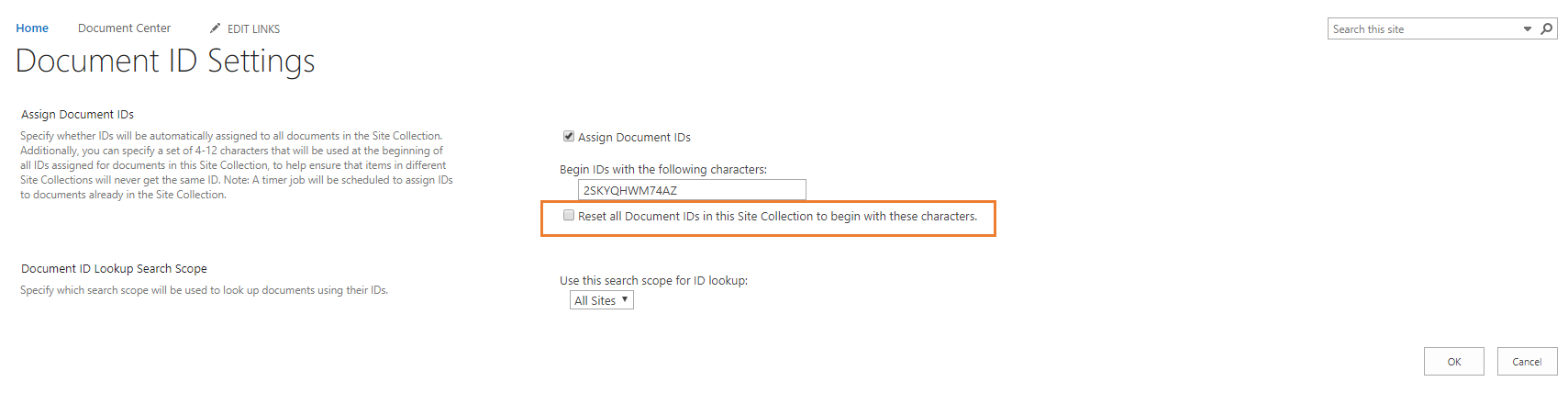The Document ID Service is enabled and creates a unique ID for each document.
To configure the ID Service to be more user friendly:
1.Navigate to the Document Center.
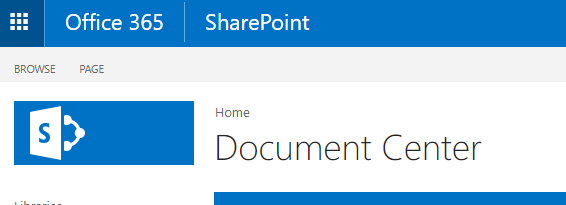
2.Click the Settings Cog in the top right and choose Site Settings.
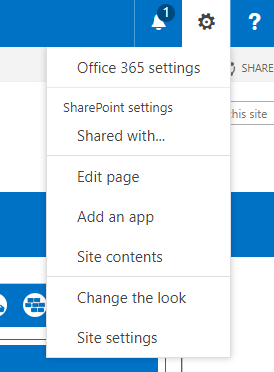
3.Choose Go to top level site settings under Site collection Administration.
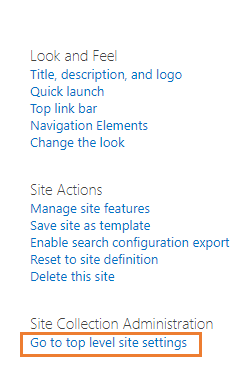
4.Choose Document ID settings under Site Collection Administration
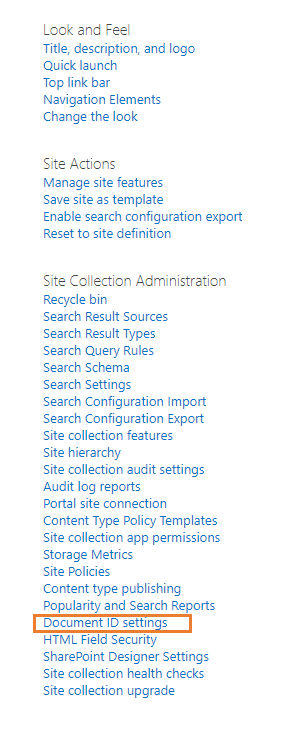
5.Change the characters to something meaningful and select Reset all Document Ids in this Site Collection to begin with these characters tick box. Please note, we recommend changing this as soon as you configure the new SharePoint site and advise against changing at a later date. If you are unsure or would like to change the Document ID settings, please contact your systems administrator.