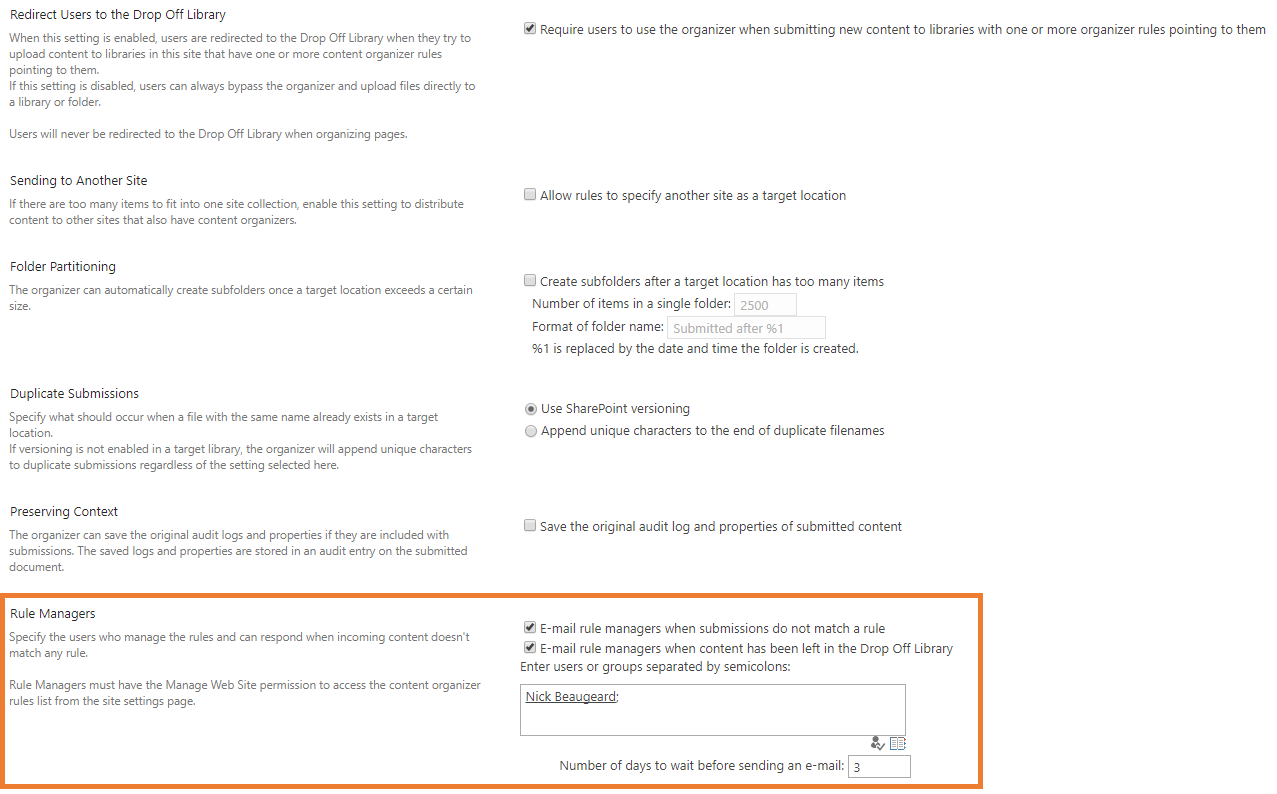The Drop Off Library is used for documents that cannot be filed by the content organizer. You can configure who gets alerted to documents in the drop off library by using the following procedure.
1.Navigate to the Document Center.
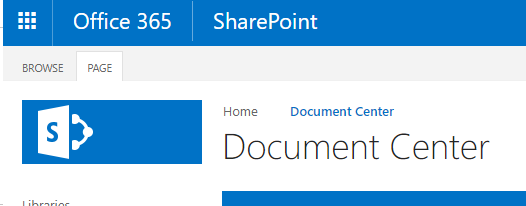
2.Choose the Setting Cog in the top right and choose Site settings.
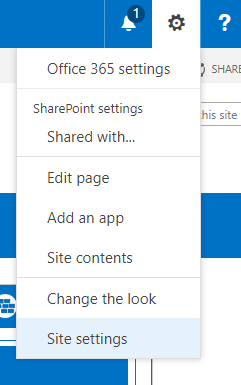
3.Choose Content Organizer Settings under Site Administration.
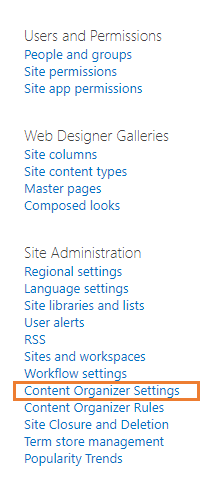
4.Enter the users to be notified when items are in the Drop Off Library under Rule Managers