Many accounting practices have their firm included in their practice management system as one of the clients. To exclude that from matching, use the Exclude Clients Option:
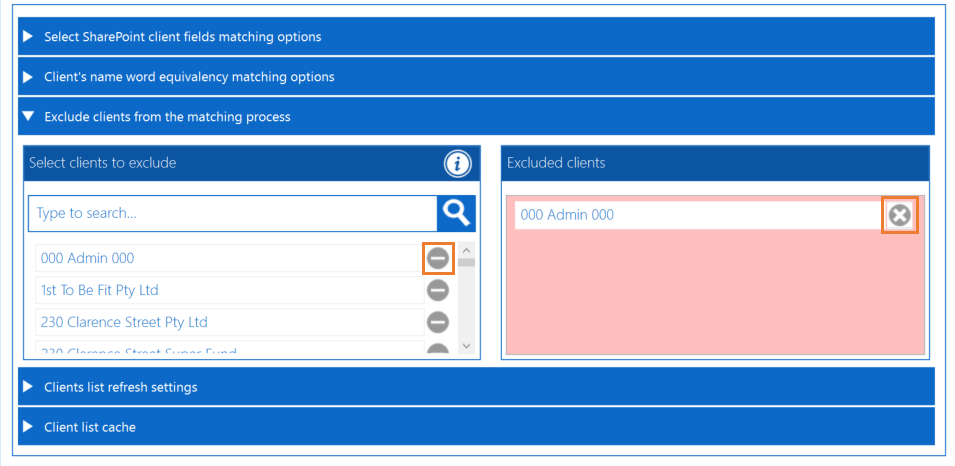
In the example above, we have excluded '000 Admin 000' by clicking the - button. You can also search for clients.
To remove a client from the exclude list, click the X button.