The Import and Export Settings icons allow you to import and export all settings except user credentials:
![]() Import
Import ![]() Export
Export
Clicking on either button will present a file picker for you to choose the specific file to load or name and save as:
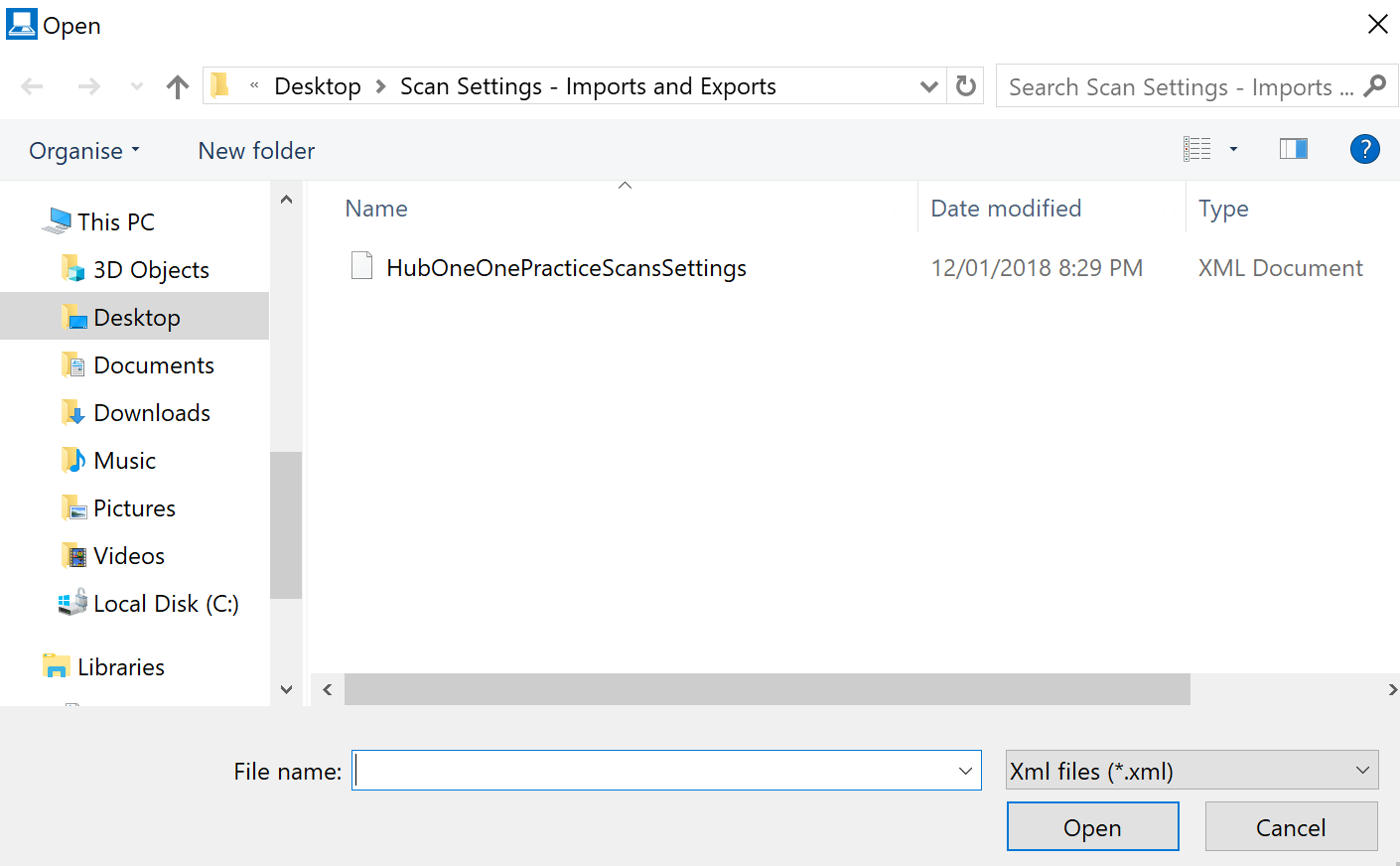
Settings are saved as XML files.