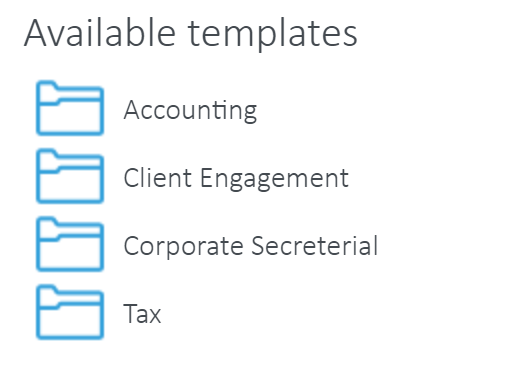Templates is installed by default on the homepage of your SharePoint Document Center.
On first run, the application will load your clients and jobs lists and store (cache) them locally in your browser for quick access later on. Please be patient, as this can take up to a minute depending on the volume of data. Once this process completes, the application will notify you if there are no templates in your templates directory.
To locate or add templates, click on the Upload Templates button and you will be redirected to the Modern Practice Templates folder.

You can also navigate there as follows:
Settings Cog (as shown below) > Site Contents > Modern Practice Templates.
![]()
Any MS Word .docx or Excel .xlsx document placed in this directory will appear in the Templates app (after clicking refresh in the controls bar of the Templates).

If you organise your templates into folders, this will also display in the Templates app.