On first run, you will be presented with the Connect to Document Center popup window.
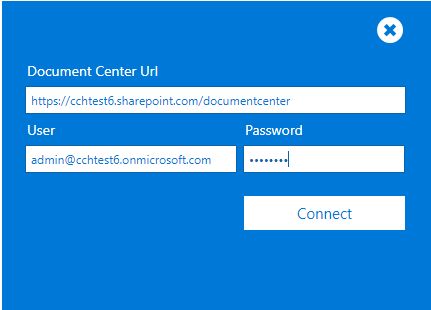
Enter your SharePoint Document Center URL which will be in a format like https://<designator>.sharepoint.com/documentcenter and your Office 365 login details.
Now click the Connect button to connect to SharePoint. This will run a once off synchronisation process to retrieve your SharePoint lists including your clients list.
Once the software has run its initial synchronisation each subsequent access should be faster as the software caches your list information on your own PC.
Please note: For this reason, when you add new clients to your clients list or if you add new folders or subfolders to SharePoint you will need to refresh the software.