1.Connect to https://software.hubone.com/OnePracticeScans/ and click Download Application, or click here.
2.Once downloaded, open the folder and click Extract all. Once extracted, double click setup.
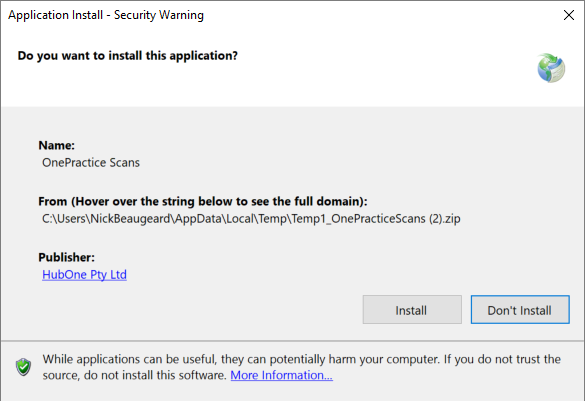
3.Click Install.
4.Once complete, Scans will be installed.
Scans uses Microsoft Click-Once technology which ensures your software is always kept up to date. Every time you run Scans, it will check to see if there are updates and if there are, the software will prompt you to update.