Please see our full user guide on metadata fields.
Templates allows you to add custom metadata to your document before you save it into SharePoint. This data can be used to more accurately define a document, facilitate easier categorisation or grouping, increase searchability and append other useful information.
Examples of metadata could include:
•Period End e.g. June 2015
•Assignment e.g. a choice between Tax/GST/Super/Correspondence
By default, OnePractice comes with Tax Year, Matter and Set metadata fields.
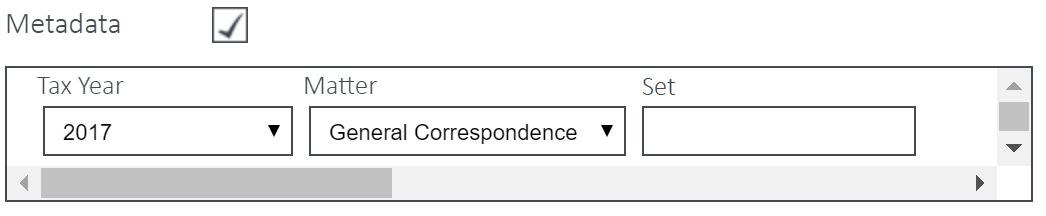
Start using Metadata
1.Add metadata columns as described in the metadata help guide.
2.Remember to click the Refresh button in Templates to load your new columns after you have added them.