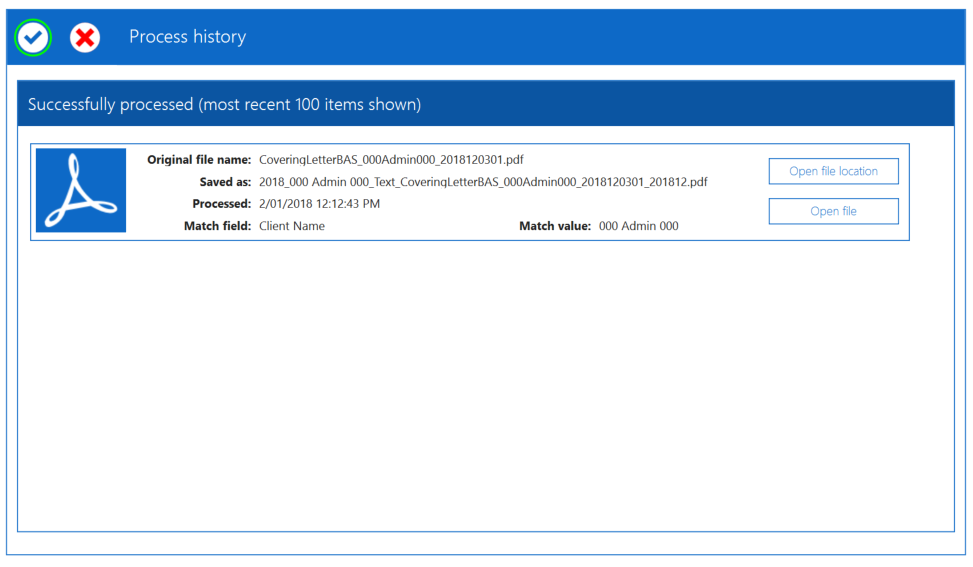Process History shows the last 100 successful and 50 unsuccessful documents. Click the tick to see the successful files and the cross to see unsuccessful files.
For each file you can Open file location which opens the folder in your default browser or Open file which opens the file in your default PDF viewer application.