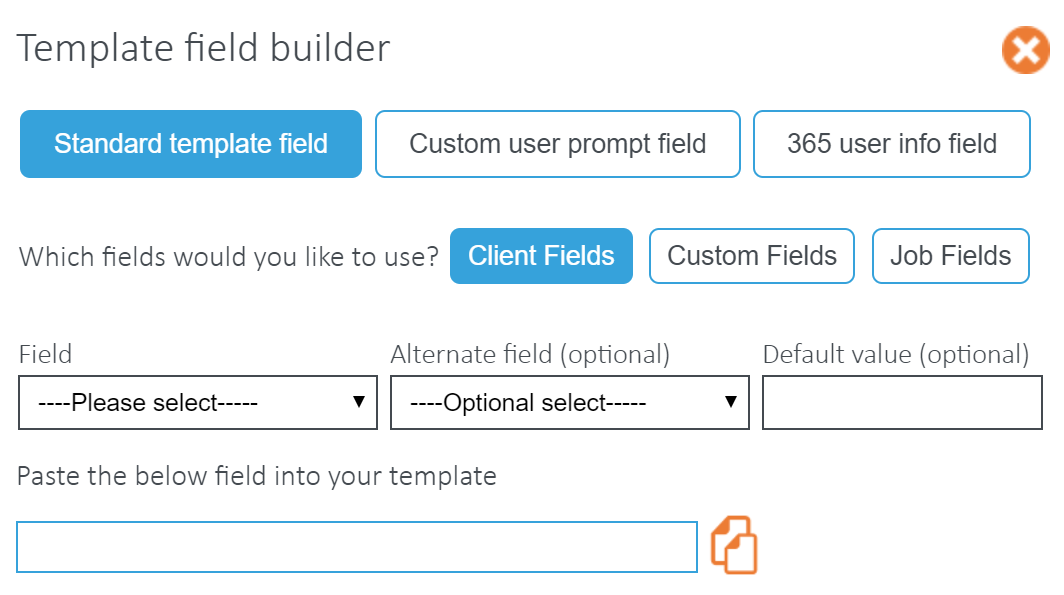Create Standard, Custom Prompt and O365 User Info fields that you can easily copy and paste into your Microsoft Office template file.
The dropdown options will display all Client, Job and Custom fields you have available within your CRM or Practice Management software, as well as assist you when building complex Custom Prompt fields, which prompt users to enter additional ad-hoc information when merging the template with client or job data. O365 User Info fields look at the user's Office 365 profile and can input information such as name, phone number, email etc.