Once you have created your template, you should verify it against the rules used by the software.
1.Click the Verify Template icon next to the desired template and you will be taken to the Verify Template screen.
![]()
2.Click the Verify Template button and your template will be processed against some test data.
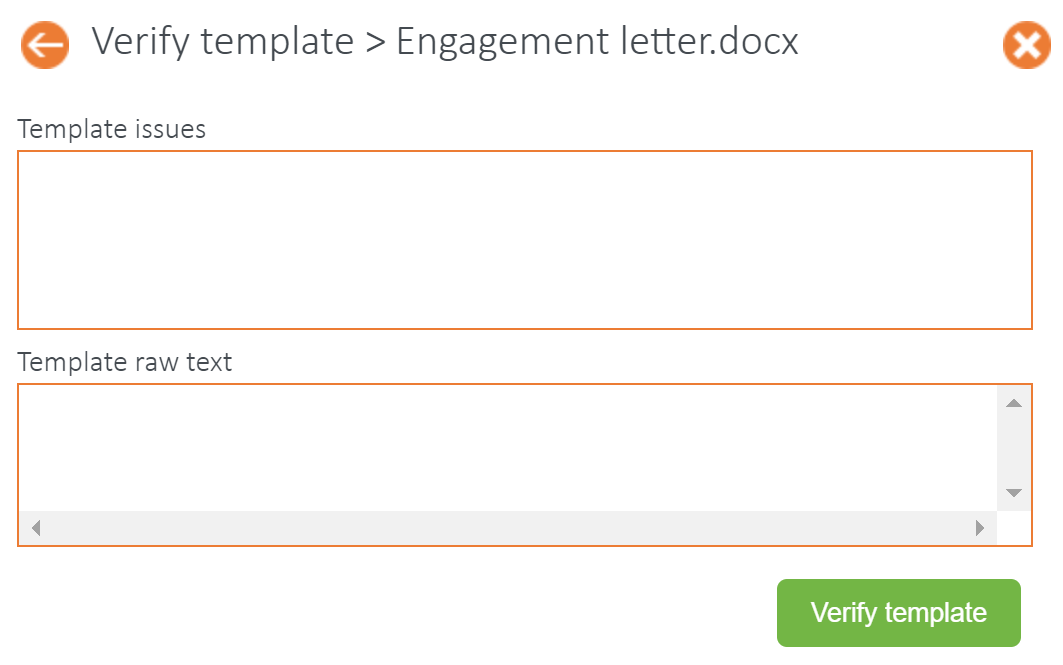
3.Any anomalies or errors will be flagged and you can then go and fix these in the document.
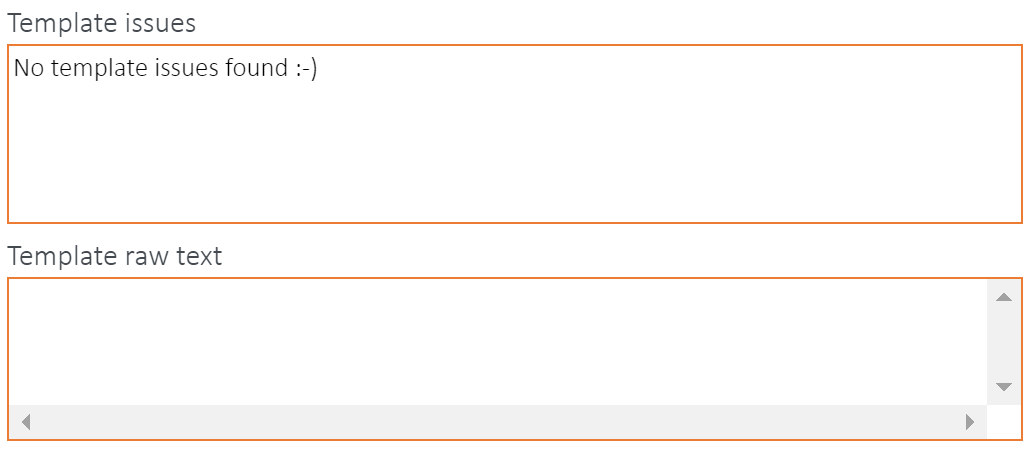
4.Click the X in the top right to return to the main screen.
![]()