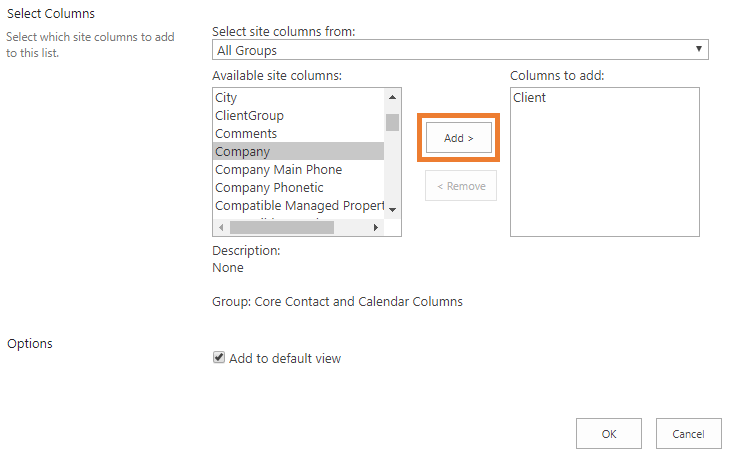1.Navigate to your Document Library https://<designator>.sharepoint.com/documentcenter/Documents or similar.
2.Non-Classic SharePoint Experience: Select the cog icon and Library settings.
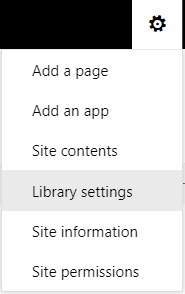
Classic SharePoint Experience: Select the Library Tab and then click Library settings.
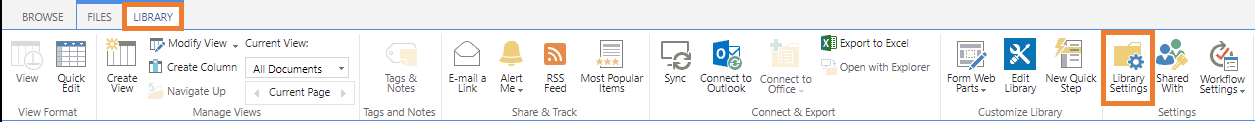
3.Scroll down to Columns.
4.Select Add from existing site columns.
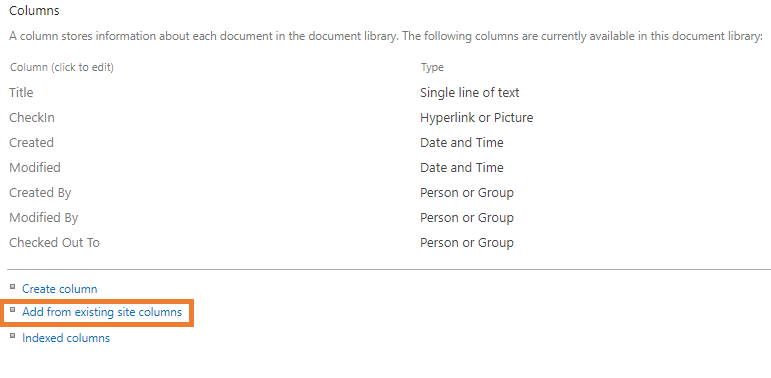
5.Select OnePractice Columns from the Select site columns from dropdown menu.
6.Select your new column from the Available site columns list.
7.Click Add and it will move to the Columns to add list.