1.Navigate to your Document Library https://<designator>.sharepoint.com/documentcenter/Documents or similar.
2.Non-Classic SharePoint Experience: Select the cog icon and Library settings.
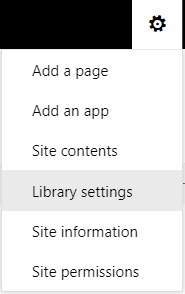
Classic SharePoint Experience: Select the Library Tab and then click Library settings.
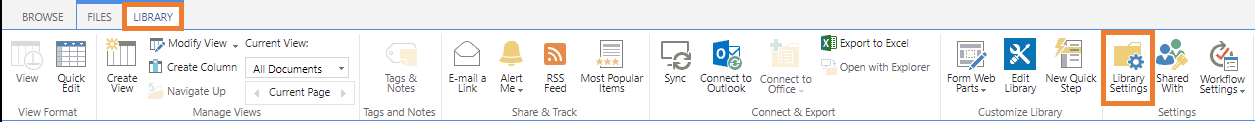
3.Scroll down to Columns.
4.Select the column you wish to update the default option. A page will open where you can update the column settings.
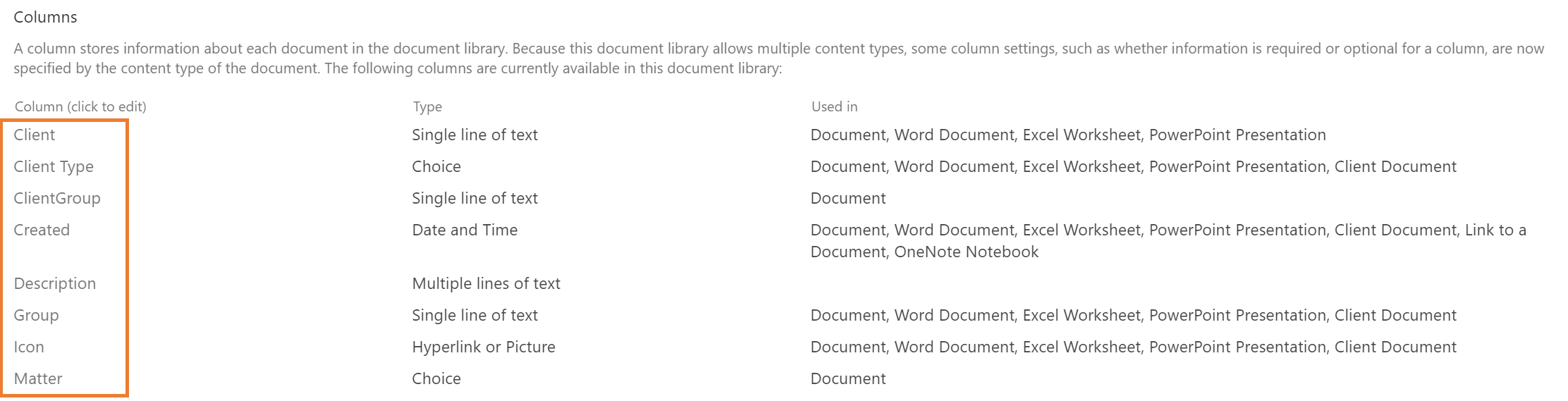
5.Scroll down to Default value.
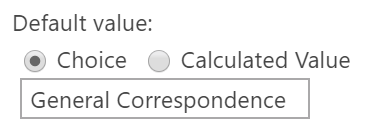
6.Enter the default option.
7.Then click Ok at the bottom of the page.