Common App Settings shows the configuration of your OnePractice environment.
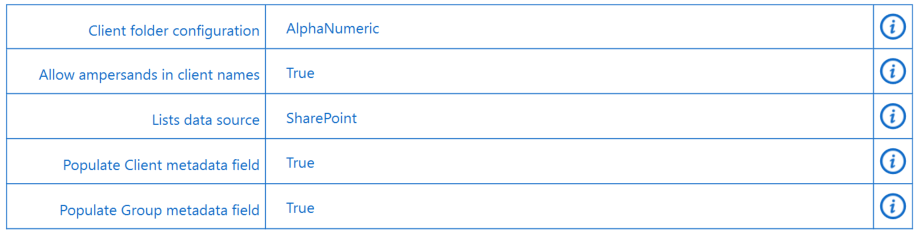
The settings are as follows:
•Client Folder Configuration - This is either Standard or Alphanumeric. Standard is where all client folders are listed directly under the main Clients folder. Alphanumeric means there are subfolders under the Clients folder (0-9 and A through Z) - this is typically used where total Clients > 5000 or may exceed 5000.
•Allow Ampersands in client names - This is either True or False, meaning the & symbol is allows or replaced with the string 'and'
•Lists Data Source - Details where the current client data is coming from. In the case above, SharePoint Lists.
•Populate Client metadata field - If True, will automatically populate the Client Name metadata field when saving a document.
•Populate Group metadata field - If True will automatically populate the Group metadata field when saving a document.