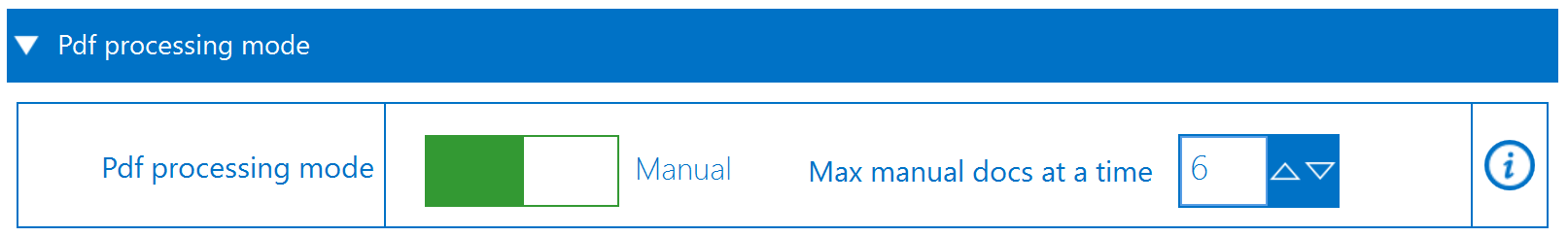PDF processing mode allows you to choose between automatic processing mode where files are automatically saved to the chosen client folder, or Manual Processing.
You can also increase or decrease the number of documents that are visible in the processing window. The maximum number is 20 documents however, by default it will be set to 6. To increase or decrease the amount, click on the up and down arrows.