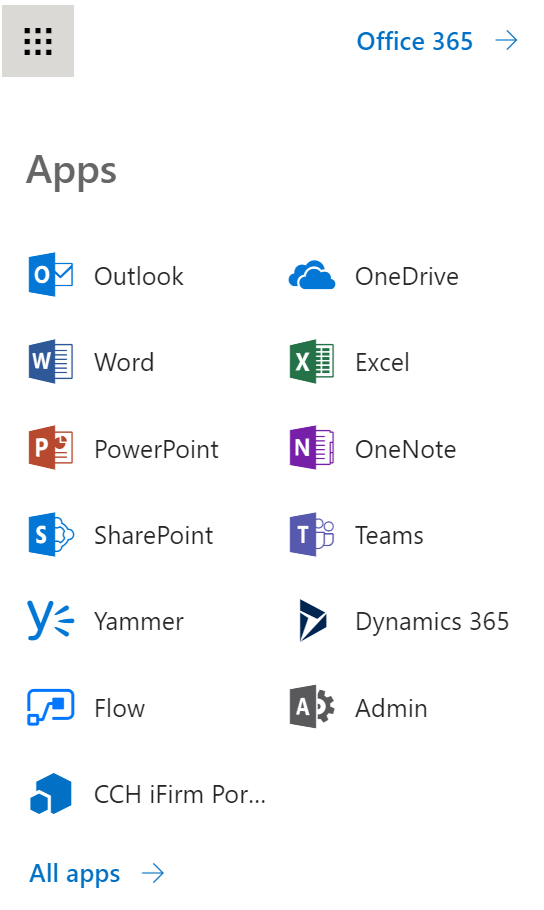Once you've created the SSO application, you will find a link in the Waffle under All apps > Other. However, you'll want this to be easier to access. You can do this by:
1.Navigating to the app link (waffle > All apps > (scroll to) Other)
 (waffle)
(waffle) 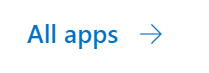
2.Click on the 3 dots next to the app and select Pin to launcher
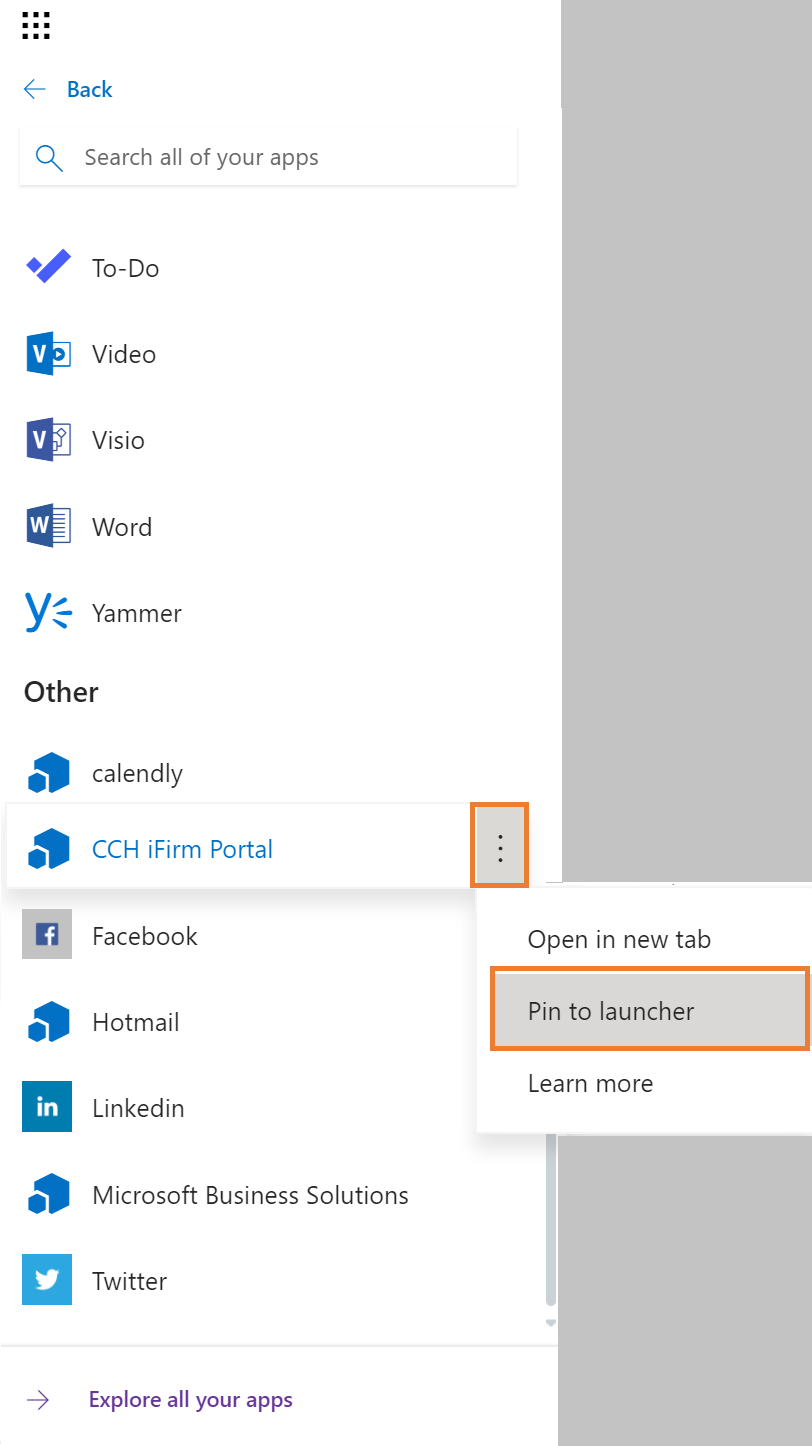
3.You can now find this app in the top level of the waffle