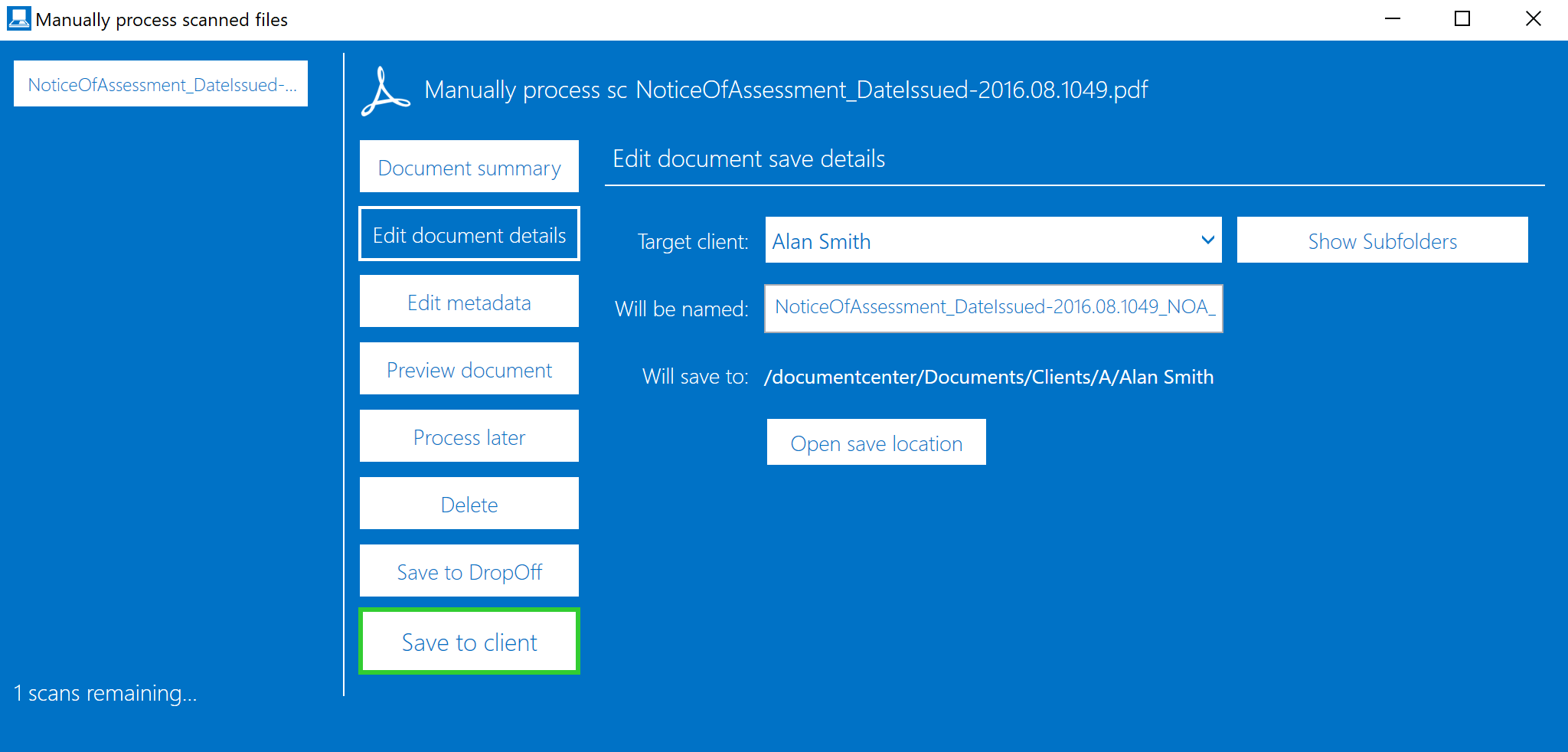The Edit document details section allows you to edit details about the document as follows:
•Target Client - Here you can change the client you wish to save to. Learn more about searching for the target client
•Show Subfolders - Shows subfolders (if any) for the specific chosen client folder.
•Will be named - This is the name of the file and you can simply edit it here.
•Open Save Location - Opens the client folder (or subfolder) in your default browser.