If you have configured Scans to work with your scanner correctly, simply scan a document and the following screen will appear:
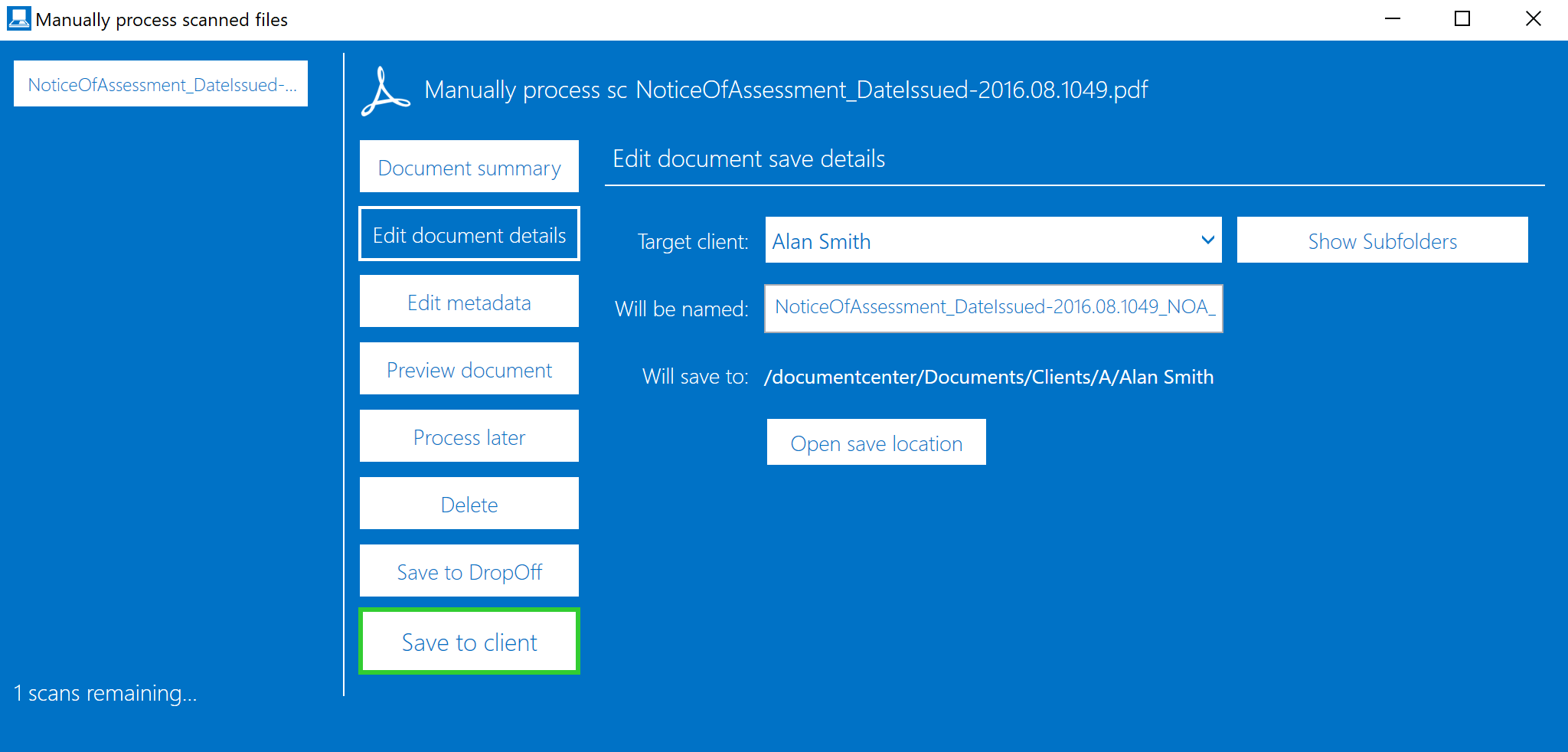
This is Manual Processing, and it allows you to control aspects of the file via the app before it saving. There is also the option for automatic matching but this should only be activated once you have a high degree of automatic success in Manual Processing.
In common operation, you will just click Save to client. However the following options are available.
•Document Summary - Provides information on the document.
•Edit document details - Allows editing of some document information including client and sub-folder.
•Edit metadata - Allows the entering and modification of metadata.
•Preview document - Allows the preview of the document.
•Process later - Does not process the document.
•Delete - Deletes the document.
•Save to DropOff - Saves to the DropOff Library.
•Save to client - Saves to the Client Folder as matched.