To enable search on your new columns they will have to be indexed.
1.Navigate to your Documents library > Library settings.
Non-Classic SharePoint Experience: Select the cog icon and Library settings.
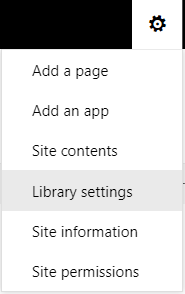
Classic SharePoint Experience: Select the Library Tab and then click Library settings.
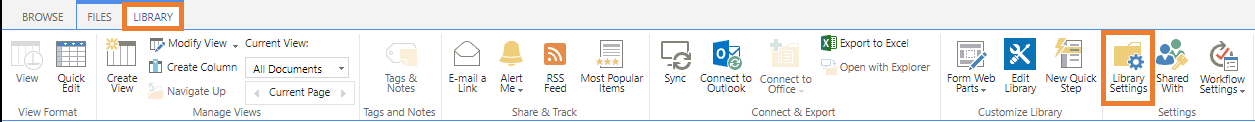
2.Scroll down to Columns and select Indexed columns.
3.Select Create a new index and add your new column.
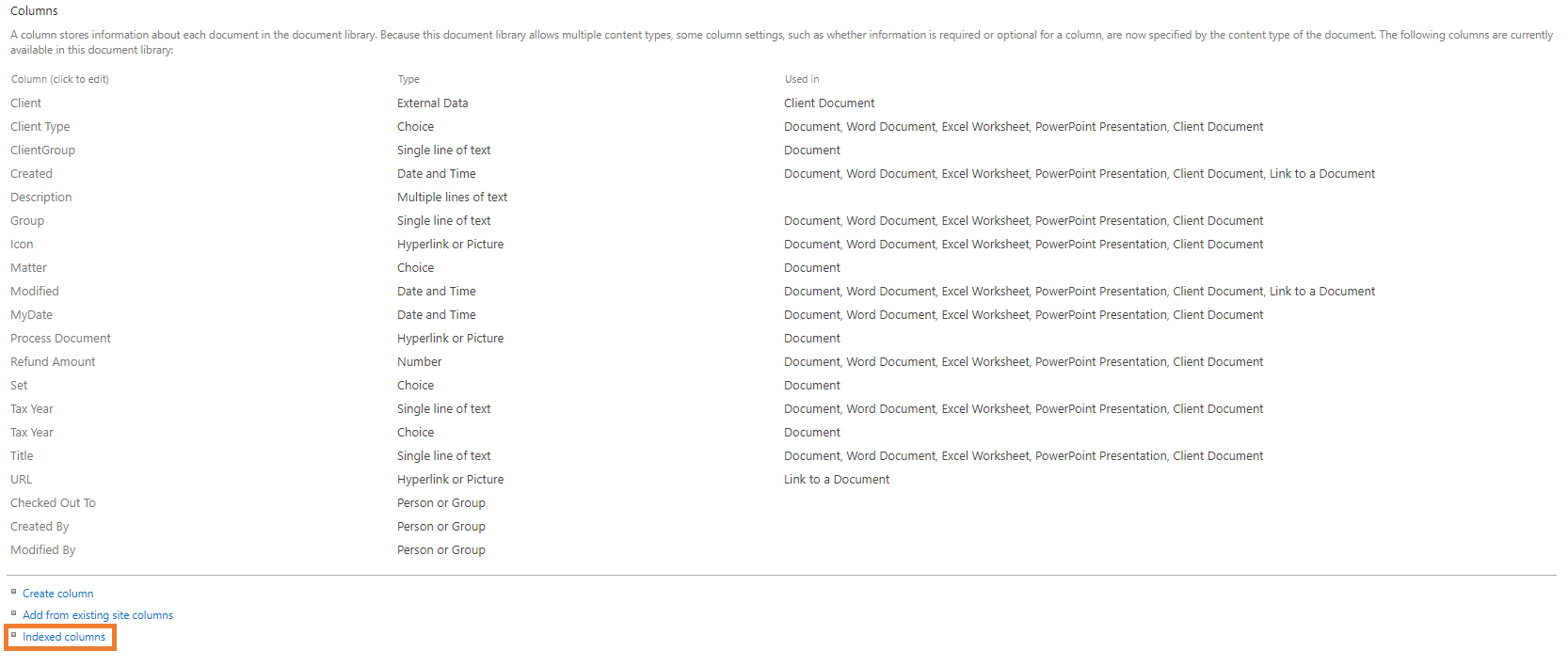
If your column doesn’t appear it is most likely because you added it to the site root and not directly to the Documents library. To add it to the Document Library select Add from existing site columns, choose the column from the Available Site Columns list and click OK. You will now be able to add the column as an index.
As your SharePoint site is only re-indexed every 30 minutes or so, the column may not be immediately searchable. You can force a re-index by accessing:
Site Settings > Search and Offline Availability >Re-Index Site
Please note, you may need to still wait a while before the column is indexed.