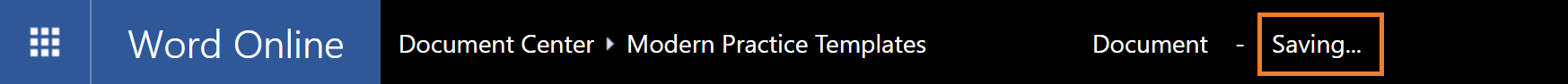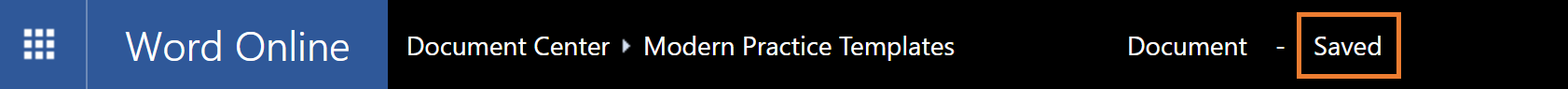Creating the template via the Modern Practice Template folder means your template will be saved as go.
Make sure you check the template changes from Saving... to Saved before you close or navigate away from that page.
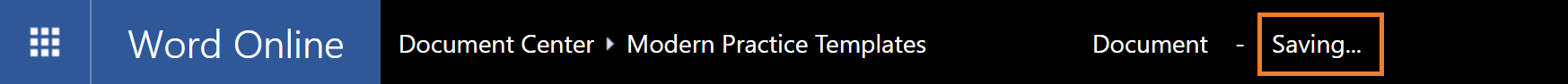
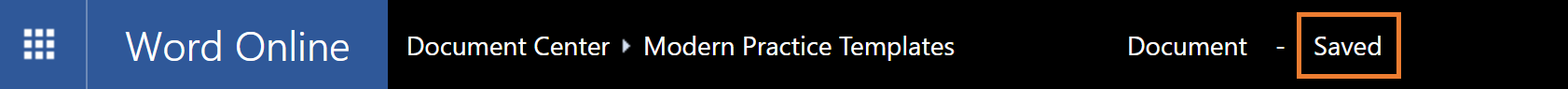
|
<< Click to Display Table of Contents >> Navigation: Templates > Creating Templates > Part 3. Saving Templates > Modern Practice Templates folder > Online |
Creating the template via the Modern Practice Template folder means your template will be saved as go.
Make sure you check the template changes from Saving... to Saved before you close or navigate away from that page.