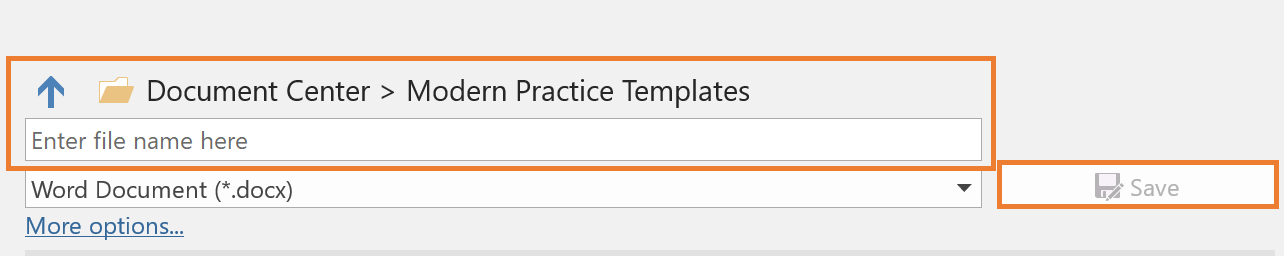1.Within Word or Excel Desktop, go to File > Save As.
2.Click on the SharePoint icon.
3.Navigate to the Document Center > Modern Practice Templates folder.
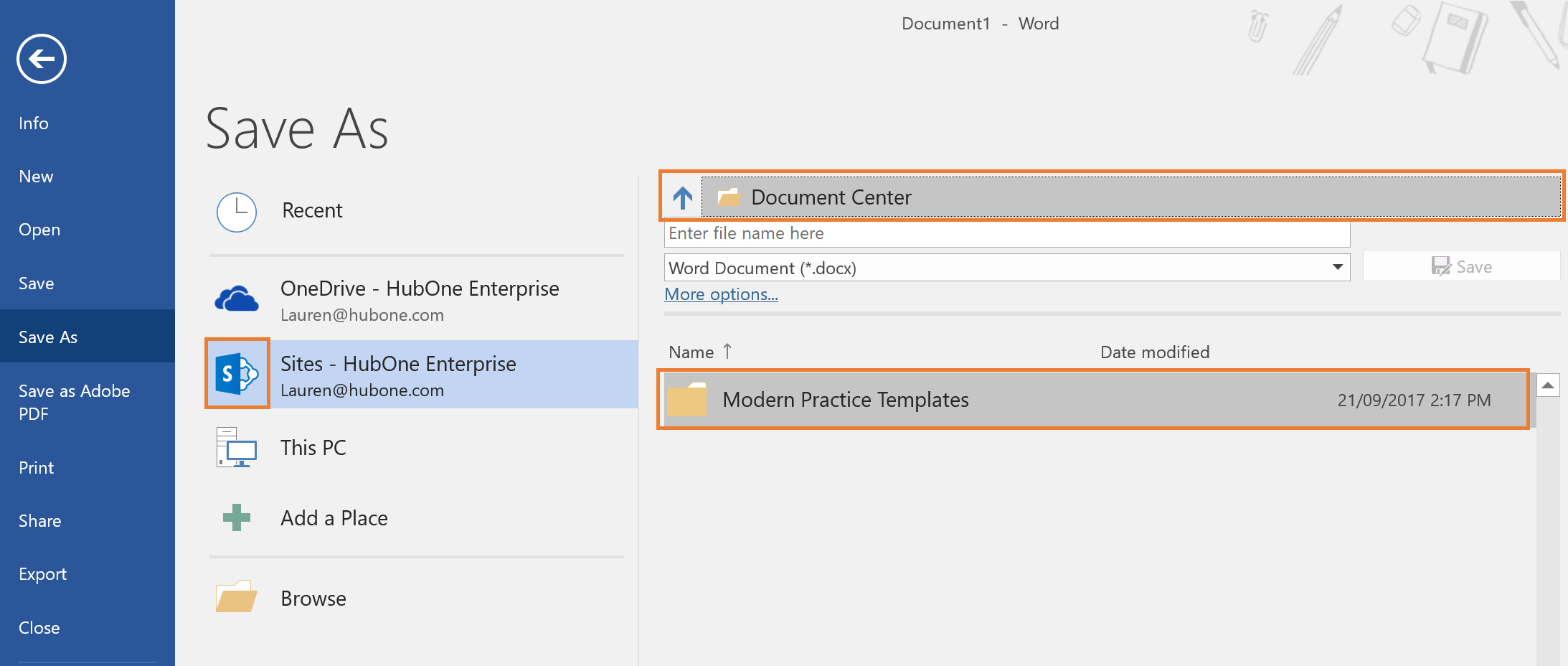
4.Open the folder and navigate to the desired folder.
5.Name the template and click Save.