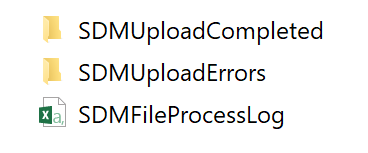Choosing Save to Client saves the document to the Client Folder in the Document Center and moves a copy to the SDMUploadCompleted folder under your scans folder.
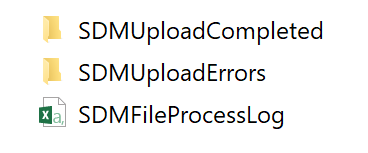
|
<< Click to Display Table of Contents >> Navigation: Scans > Basic Usage > Manual Processing > Save to Client |
Choosing Save to Client saves the document to the Client Folder in the Document Center and moves a copy to the SDMUploadCompleted folder under your scans folder.