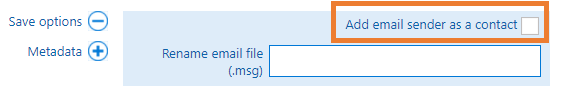Xero Practice Manager Users Only
If you wish to add the email sender as a Contact in Xero Practice Manager for the Client you have selected, select this option within the Save Options section. The software will check the existing Contacts for the Xero Practice Manager client and if this email does not match any existing one, a new contact will be created for the client. You can choose also whether to make this contact the Primary Contact.