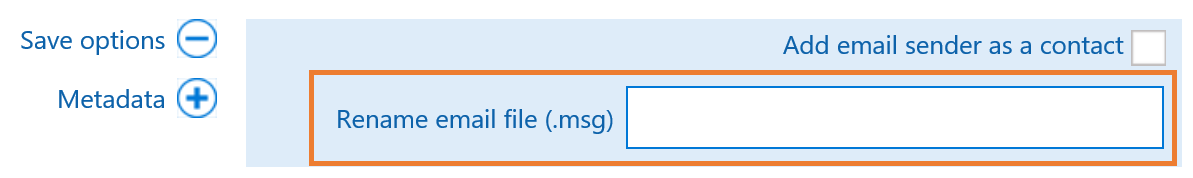If you wish to change the name of the email being saved to your client’s folder, open the Save options section and enter a new name in the Rename File textbox. If this is blank, the email will be saved using the subject line as name.
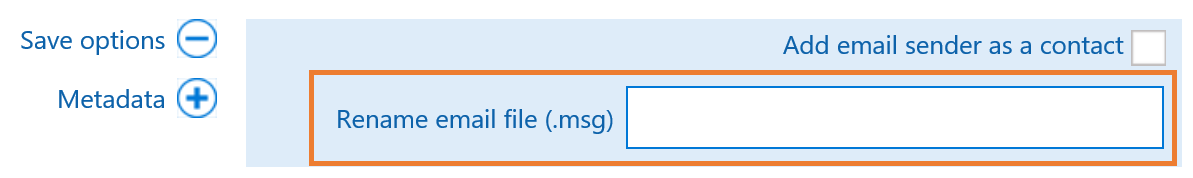
|
<< Click to Display Table of Contents >> Navigation: Mail > Renaming an Email File |
If you wish to change the name of the email being saved to your client’s folder, open the Save options section and enter a new name in the Rename File textbox. If this is blank, the email will be saved using the subject line as name.