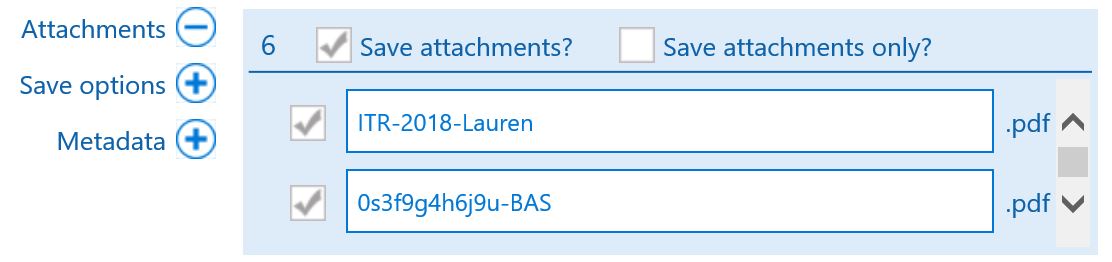Sometimes a client may send you attachments with obscure naming. This may be something that they recognise or was generated by their scanner. In these cases, you may wish to rename the attachments before saving to the document center to avoid losing the document due to it's unfamiliar naming.
1.Open the Attachments panel and click Save attachments.
2.Each attachment will be listed below with their current name inside the text box.
3.You can simply delete and enter your own naming.
4. Deselect the check box next to an attachment you don't wish to save.