1.Once you have selected the email template, click the Preview & Edit button.
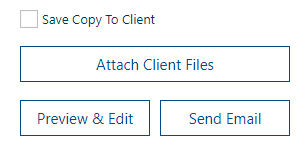
2.This will allow you to manually edit the email before sending it directly from Outlook.
NB: Once you click the Preview & Edit button, please be patient as the software can take up to 15 seconds to process the request.