The homepage of the root site is configured with icons designed to make it easier for staff to navigate their systems.
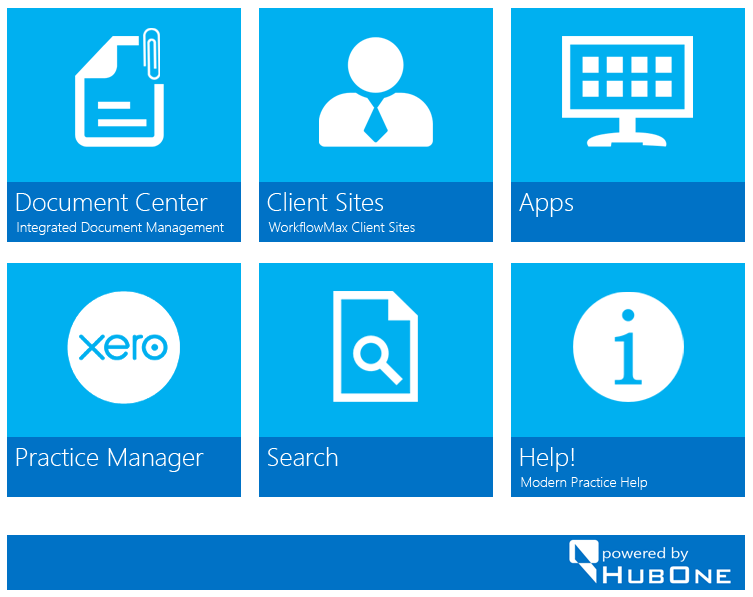
These icons are configured as hyperlinks and are simple to edit. THIS SHOULD ONLY BE PERFORMED BY AN ADMINISTRATOR COMPETENT IN HTML.
1.Click the Page link at the top of the page.
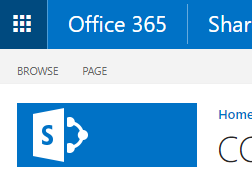
2.Then choose Edit.
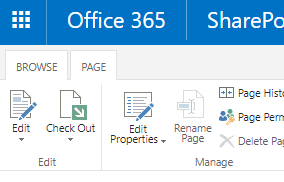
3.We recommend clicking Edit Source and amending the html.
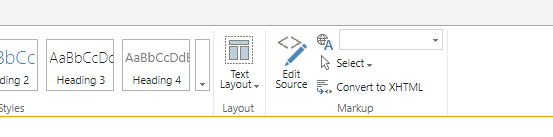
Note: the icons are stored in Site Assets