To open Site Assets:
1.Navigate to the Settings Cog, then select Site Contents.
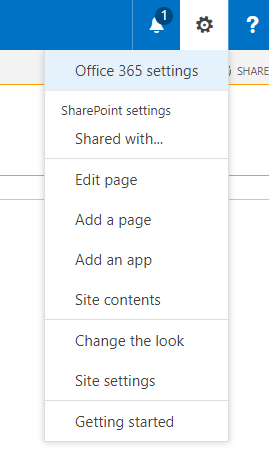
2.Choose Site Assets.
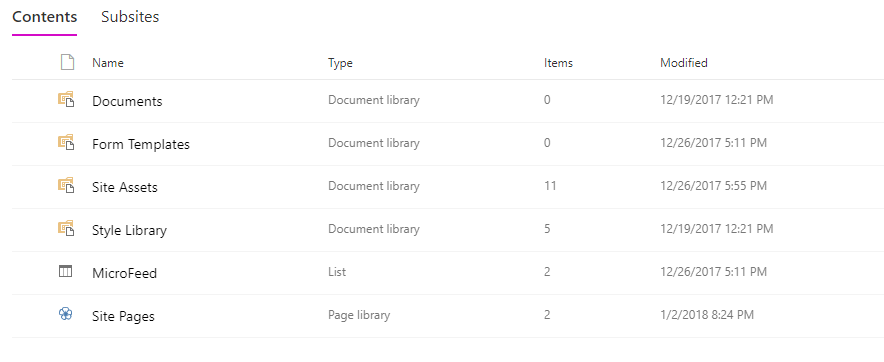
3.The Site Assets library is a document library with all the images used in the root site.
|
<< Click to Display Table of Contents >> Navigation: SharePoint Site > Root Site > Site Assets |
To open Site Assets:
1.Navigate to the Settings Cog, then select Site Contents.
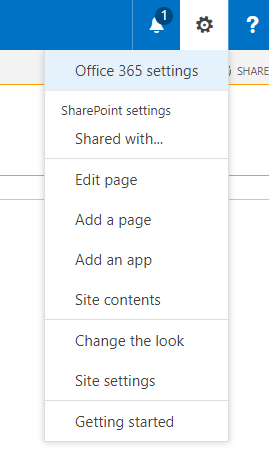
2.Choose Site Assets.
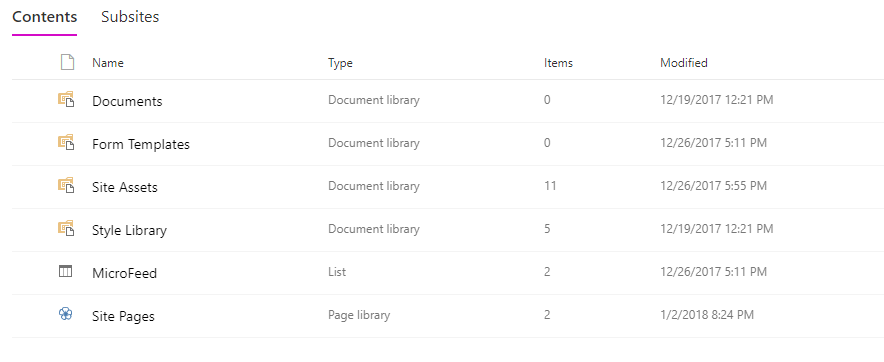
3.The Site Assets library is a document library with all the images used in the root site.