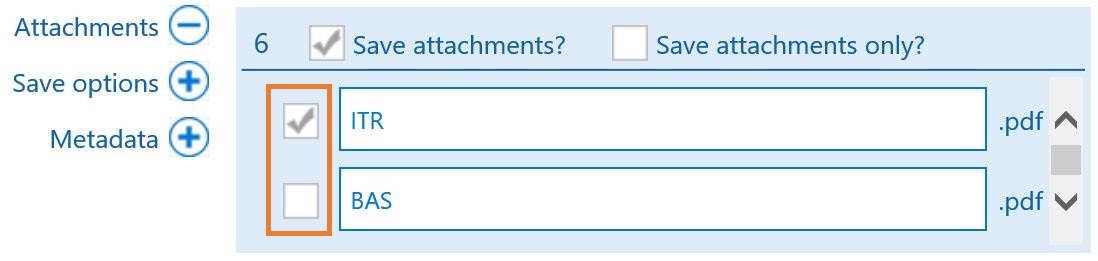If your email has attachments and you wish to save them separately to the client folder as well, open the Attachments panel and select the Save attachments checkbox. All non-embedded attachments (an embedded attachment is e.g. your company logo embedded in the email body) will be saved to your target folder as individual files. If you don’t save the attachments individually, the saved email item (.msg) will still contain the files if you open the email in Outlook.
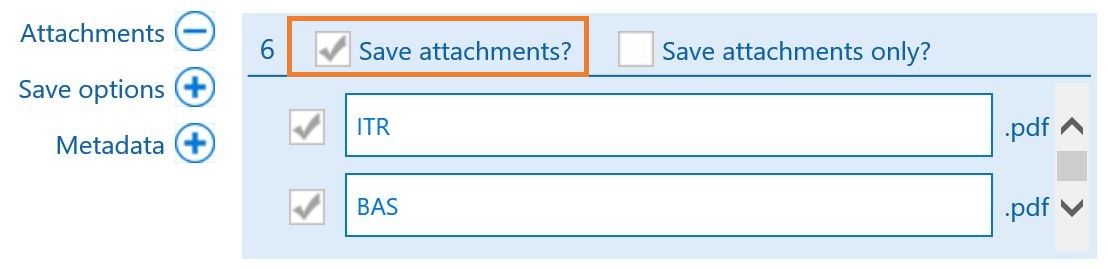
Save Attachments Only
After you've opened the Attachments panel and selected Save attachments, you must then select the Save attachments only? checkbox.
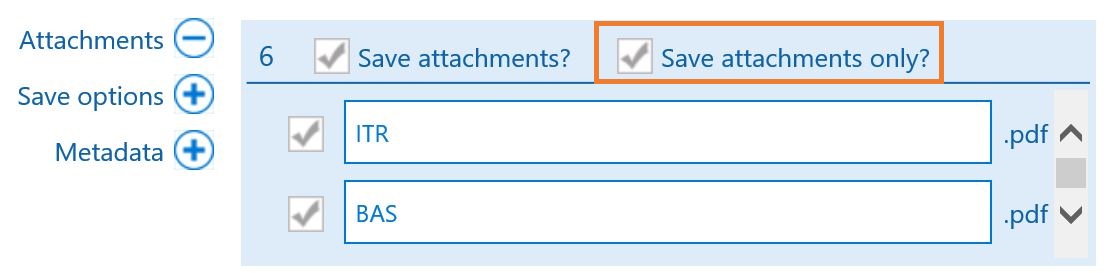
Saving Selected Attachments
If you don't want to save all attachments, you can simply untick the checkbox next to the attachment/s you do not wish to save.