If the chosen client target has subfolders under its root directory, by clicking on the subfolder icon (as shown below), the list of available folders will appear in its place.
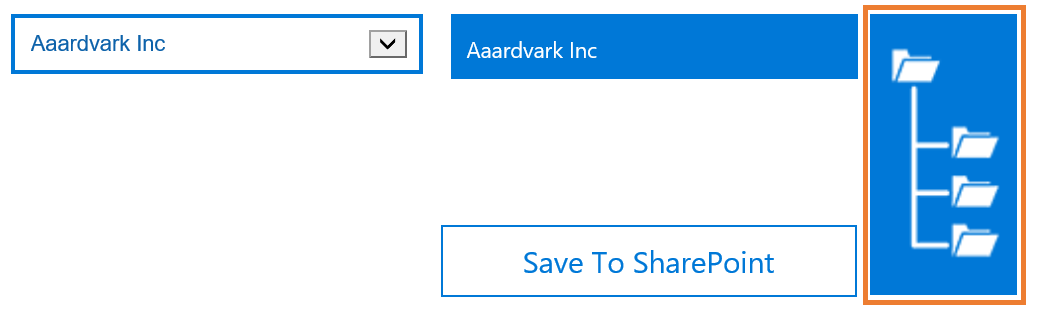
From here, you can choose to save to a subfolder by selecting a folder from the list.
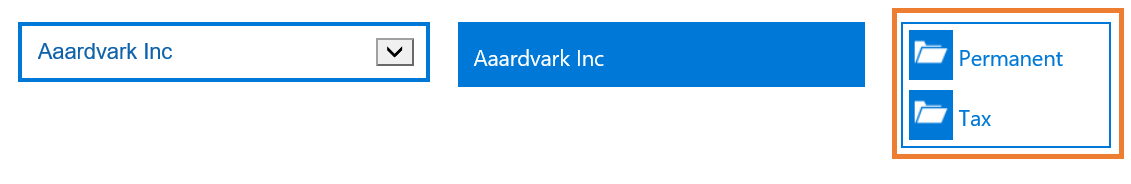
The selected folder will appear in the Target Folder box.
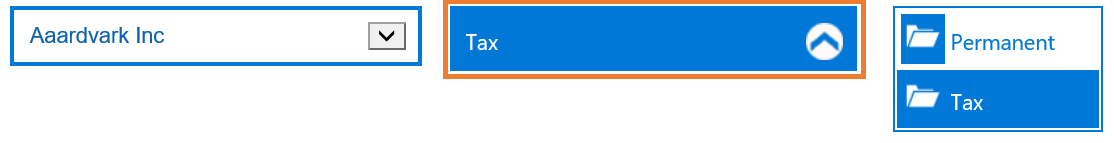
To navigate back up to the top, click the up-arrow icon as shown below.
